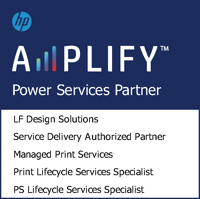It's always good to prepare for tragedy before it strikes. Most printer problems are easily preventable with proper care, so it's important to know how to take care of your printers so you can avoid paying for a big repair later. Here is a comprehensive list of all the things you can do to prevent your printers from breaking down and needing repair.
Clean the Printer
It is important to clean your printer at least once a month so the dust and grime doesn’t accumulate and form layers. Start by gently wiping down the exterior to remove any dust. Remove the cartridge and clean the printer head with warm water. After cleaning, let it dry completely before fixing it back.
You should also clean the inside of your printer. Make sure to use slightly-moist lint-free cloths. Never apply too much force even if the dirt and grime is stubborn. Instead, use soft bristles and moistened Q-tips to remove tougher build-ups of grime. Cleaning your HP printer regularly like this can help prevent you from needing your HP printer repaired.
Consistently Check for Malfunctioning PartsJust paying attention to the toner cartridge is not enough to ensure your printer is functioning properly. You must lift the hood and check for any wear and tear. Most printer models, especially HP Printers, have built-in displays that alert you when something has gone awry. Don’t ignore these – make sure to proactively fix and replace broken parts quickly before things get worse so you don't you need to get your printer repaired by someone else.
Install the Right CartridgesSince refill cartridges are expensive, you may be tempted to skimp on quality and opt for a cheaper, generic cartridge. You should never do this. Buying good-quality cartridges is worth it because it helps maintain and prolong the life of your HP printer and increase your print quality. Also, don’t wait until the last minute to change out your cartridges. Replace them before they completely run out of ink since a dry cartridge can lead to some unwanted damage to the printer head.
Turn it OffTurn off any printer if you’re not going to use it for a long time. Printers tend to heat up if they are turned on and idle for a long time. Leaving your printer untouched for days will not only dry up the ink but also clog the print header causing some (what would have been) easily avoidable damage.
Update to the Latest DriverDo not ignore any updates. Many hardware malfunctions have been traced back to outdated drivers so it’s important to check for updates regularly on your manufacturer’s website.
If you follow all of the above tips and keep up with taking care of your printers regularly the life of your printers may increase dramatically and you probably won't need your HP printers repaired as often.
Here at A M Exclusive, our goal is to provide you with reliable technology solutions that will make your organization more efficient. Since 1985, we have been striving to make our clients’ busy work lives easier though offering the highest quality printer, technology and communications services at the fairest prices. We honor honesty and integrity above all, so if you need your laser printer repaired for any reason, you can be sure to count on us.