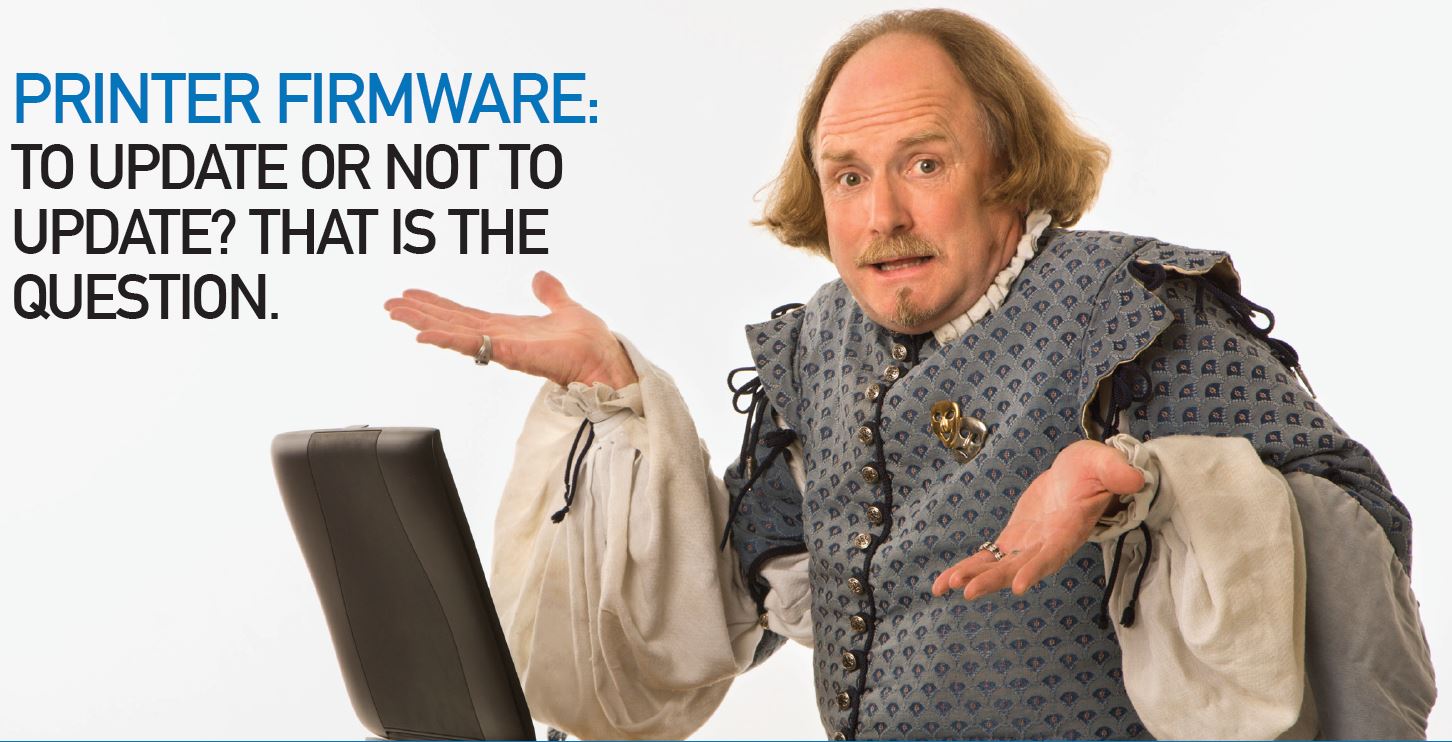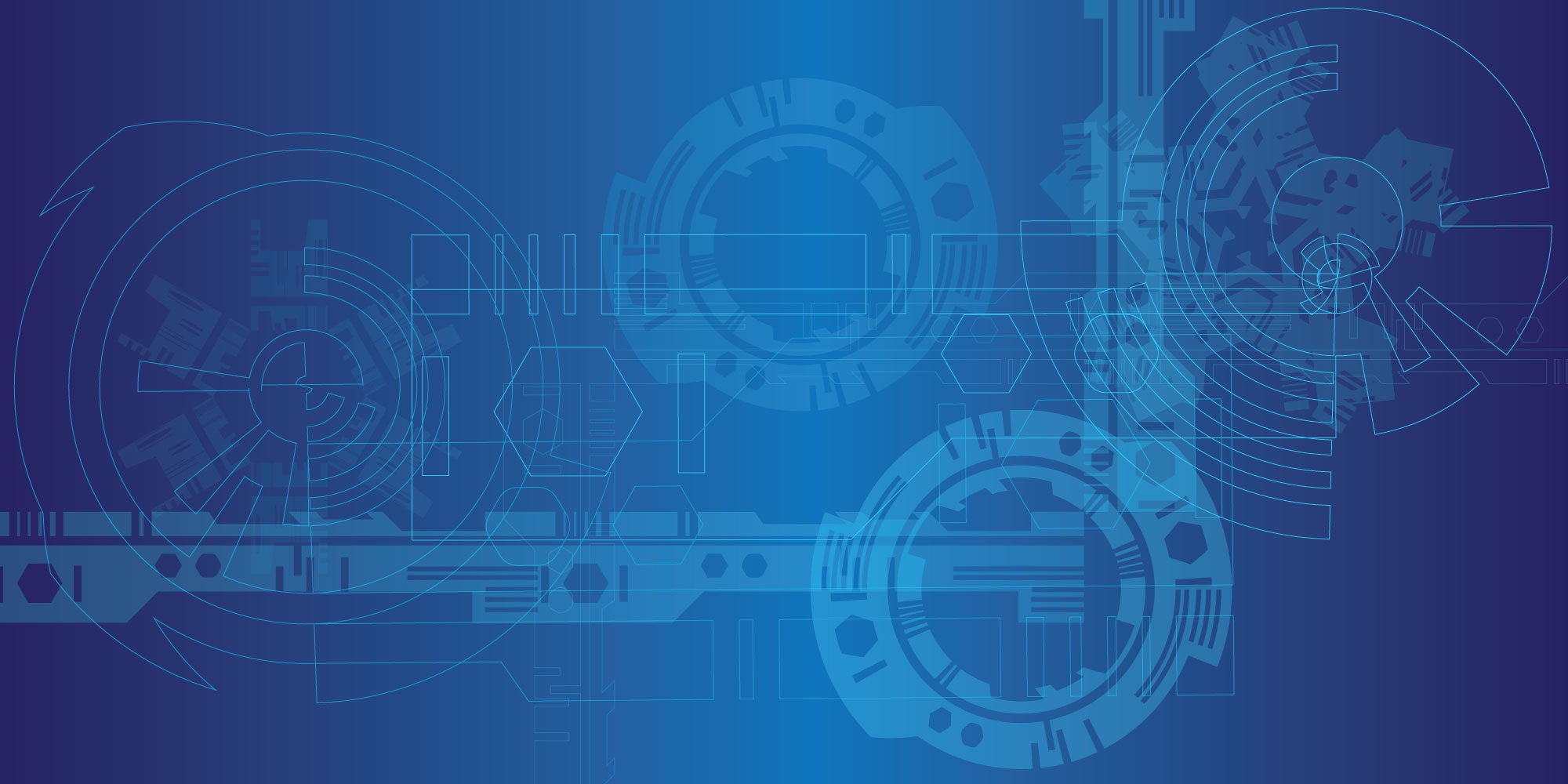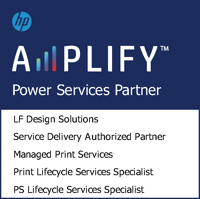In the past, as experts in repairing HP printers, we would answer the question of whether or not to update printer firmware as pretty much a hard “NO.” The only reason we would recommend updating firmware was if the printer was not functioning the way you needed it to and you found out that the firmware update addressed that issue. Updating printer firmware, like many things in the IT world, can be like opening a can of worms: you can unintentionally cause an issue that wasn’t happening already. (I’m sure all of you have, at one time or the other, experienced the pain caused by a Windows update!).
However, as you know, the IT world has changed, and due to the constant cyber security threats out there, what we recommend has evolved. In addition to considering updating printer firmware when it can resolve a known issue with a printer, we recommend that you also update this firmware whenever it addresses a known security vulnerability.
For example, here are some security vulnerabilities addressed by firmware updates that you may find lurking in your HP printer fleet:
Read More