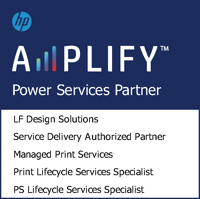If your laser printer is not picking up paper from the tray, try the following:
- Open the rear door of the printer and remove any jammed sheets of paper. For more in depth instructions on how to do this, read Troubleshooting a Paper Jam.
- Clean the rollers inside the printer with a lint-free cloth dampened with warm water.
- Close the back panel and load the loading tray with the correct size of paper for the job.
- Make sure the paper size and type are set correctly on the printer control panel.
- Make sure the paper guides in the tray are not adjusted too tightly against the paper stack. The arrow on the tray guide should line up exactly with the marking on the tray.
- In environments of high-humidity, remove the top 5-10 sheets of paper from the paper stack as they may have deformed by absorbing moisture in the air.
- In environments of low-humidity, static electricity can cause sheets of paper to stick together. If you suspect this is the case, flex the stack of papers by gently folding each of the ends together, up and down repeatedly. Then, straighten the paper stack against a table before returning it to the tray.
Still Having Trouble?
You may need to get your HP laser printer repaired. Request fast laser printer repair online or call us at 1-646-846-2281 ext. 1 and one of our technicians will arrive at your office to assist you within 8 business hours or less. You can trust us because we've been repairing HP Printers in the NYC Area since they were invented, and all of our repairs are backed by our 100% Money Back Guarantee as part of our Smart Service Doctrine.
Here at A M Exclusive, our goal is to provide you with reliable technology solutions that will make your organization more efficient. Since 1985, we have been striving to make our clients’ busy work lives easier though offering the highest quality printer, technology and communications services at the fairest prices. We honor honesty and integrity above all, so if you need your laser printer repaired for any reason, you can be sure to count on us.