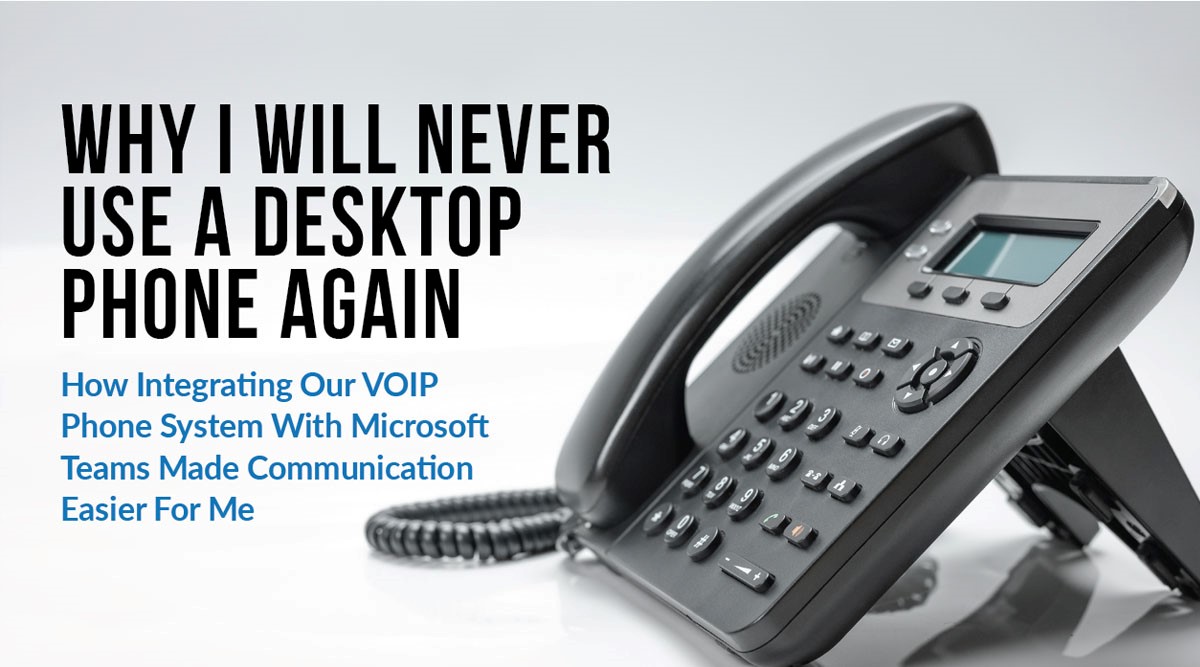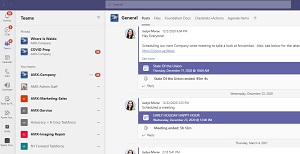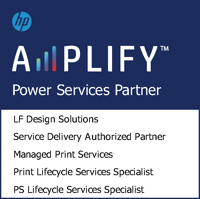3 Reasons Why Microsoft 365 and Google Vault Backups are Insufficient to Protect Your Data
As businesses around the globe continue to adapt to remote work, there has been a surge in the use of cloud collaboration apps. While it is standard practice for companies to back up their on-premises data, it is not so for data that exists only in the cloud, and many are relying solely on their cloud provider to protect them from data loss. Yet an astonishing one in three companies reports losing data stored in cloud-based applications. The single leading cause of this data loss? Human error. With more and more companies depending on Microsoft 365 and G Suite for collaboration and business operations, these risks are impossible to ignore. Here are some reasons why Microsoft 365 and Google Vault Backups are insufficient: