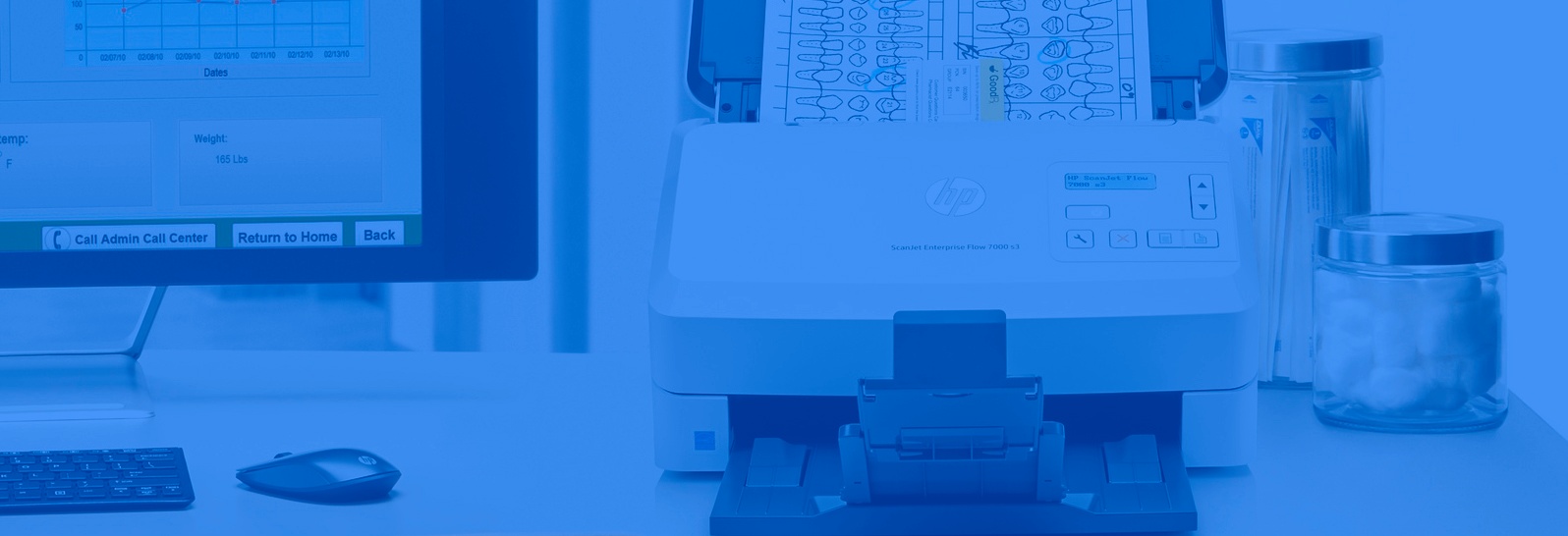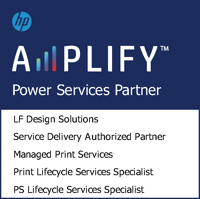Have a 50.4 Error? You may not need printer repair.
If you are seeing a 50.4 Fuser Error on your HP printer, you probably need to replace the fuser. The fuser is an easily replaceable component that is critial to the printer functioning properly. Depending on the model, it can be an infrared oven, a heated pressure roller, or a xenon flash lamp.